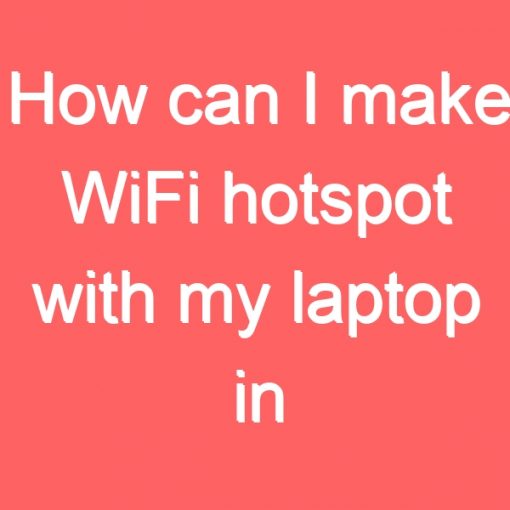How can I make WiFi hotspot with my laptop in Windows 10
How can I make WiFi hotspot with my laptop in Windows 10
Here are the steps:
1.Download Baidue wifi hotspot from google.
Note: it is 100% free but made by Chinese.
Installation is very easy. Just accept and press yes if you are stuck somewhere.
2. Get files from from phone
Connect to your hotspot and
goto g.com in your mobile phone(browser chrome , firefox etc) to get the file.
3. Send files to phone
Connect to your hotspot first and
goto s.com in your mobile phone(browser chrome , firefox etc) and select file to send to computer .
4. Start wifi hotspot
easily start wifi after stopping the application
5. Stop wifi hotspot
You can easily stop it
6. Restart wifi hotspot
Restart if you have change hotspot configuration
7. Set your hotspot name
You can change name of your hotspot
8. change password
If you want to change password for some reason, you do it easily
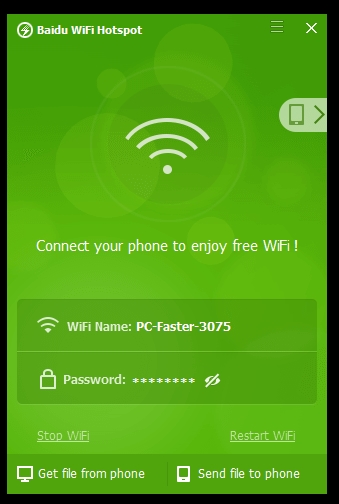
baidu wifi hotspot free download
baidu wifi hotspot full
is baidu wifi hotspot safe
baidu wifi hotspot getintopc
how to use baidu wifi hotspot
wifi hotspot creator for windows 7
baidu hotspot not working in windows 10
free wifi hotspot management software