Video player that remembers last position
Video player that remembers last position
PLAYit(Android Video Player) can resume the video from last position.
After Using PLAYit in android. I need the same resume functionality in widows.
After some research I figure out. You can get the same funtionality in VLC.
Here are the steps to follow. No need of external plugins and addons.
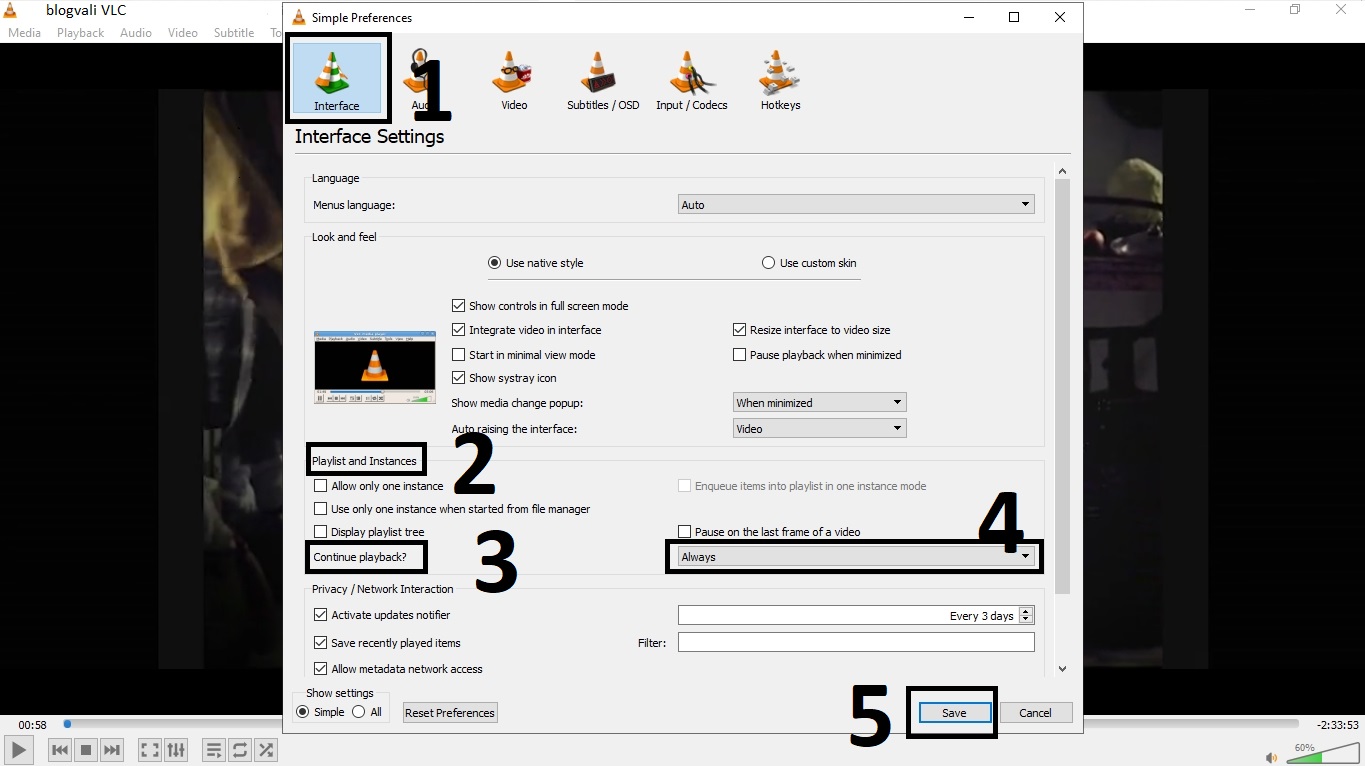
Instruction:
Press Ctrl+p in VLC . You can go directly to Tools –> Preferences
It will open interface settings by default.
Navigate to Playlist and Instances section and find “Continue Playback?”
Change the dropdown menu to “Always”.
It will never ask and automatically start where you left.
At the end HIT the save button and you are done 🙂
FAQS:
Vlc continue where left off not working
Go to interface setting and set continue Playback –> Always
Vlc resume playback android
Use PLAYit player and they have enabled resume functionality by default
Resume playback from last played position in vlc
Go to interface setting and set continue Playback –> Always
Vlc continue playback not working android
Use PLAYit player and they have enabled resume functionality by default
Video player that remembers last position
Vlc has the functionality but you need to Go to interface setting and set continue Playback –> Always
vlc resume playlist
Download and install vlcTADED plugin
vlc download
Yes You can download videos in VLC
vlc remember window size and position
Yes You can set to make it remember.
