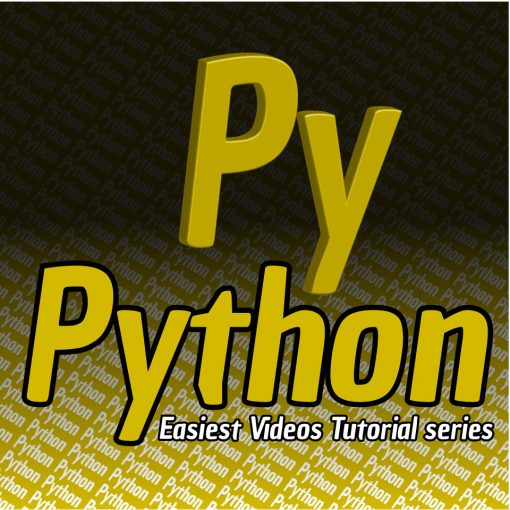Python Tutorial – Youtube Videos GUI Downloader For Free
Python Tutorial – Youtube Videos GUI Downloader For Free
How to use this downloader
- you need to install python
- you need to have some text editor
- you need to install pip install tkinter
- you need to install pip install pytube
How to run this downloader
python file_name.py
Source Code
# import all Tkinter libraries from the module
# from tkinter import Entry, Label, StringVar, Tk
from tkinter import *
# From the installed Pytube module, import the youtube library
frompytubeimportYouTube
root = Tk()
root.geometry('500x300') # Size of the window
root.resizable(0, 0) # makes the window adjustable with its features
root.title('youtube downloader')
Label(root, text="Download Youtube videos for free", font='san-serif 14 bold').pack()
link = StringVar() # Specifying the variable type
Label(root, text="Paste your link here", font='san-serif 15 bold').place(x=150, y=55)
link_enter = Entry(root, width=70, textvariable=link).place(x=30, y=85)
def download():
url = YouTube(str(link.get())) #This captures the link(url) and locates it from YouTube.
video = url.streams.first() # This captures the streams available for downloaded for the video i.e. 360p, 720p, 1080p. etc.
video.download() # This is the method with the instruction to download the video.
Label(root, text="Downloaded", font="arial 15").place(x=170, y=120) #Once the video is downloaded, this label `downloaded` is displayed to show dowload completion.
Button(root, text='Download', font='san-serif 16 bold',
bg='green', padx=2,command=download).place(x=170, y=150)
root.mainloop()