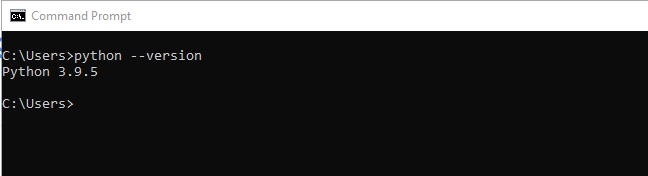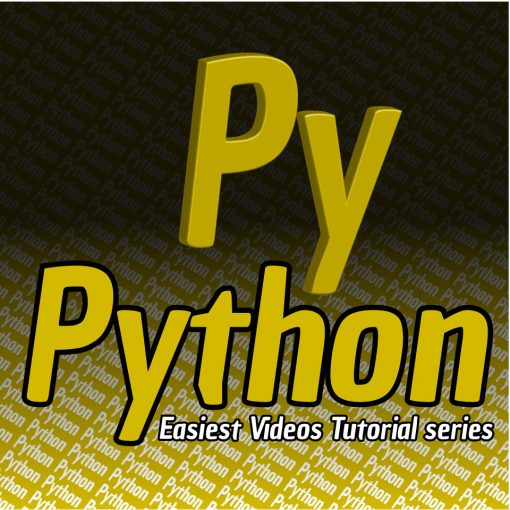How To find Python version on your PC/Laptop
How To find Python version on your PC/Laptop
Go to cmd(command line/ Powershell)
if you press Windows Key + X . It will open a small window then click on Powershell.
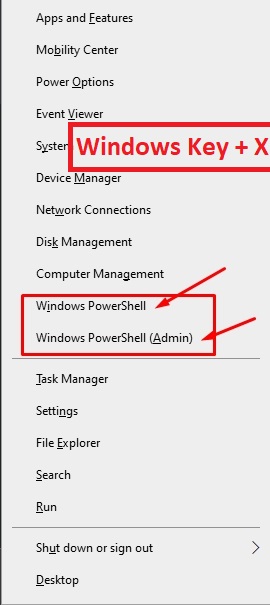
and type the following code
python --version

powershell python version
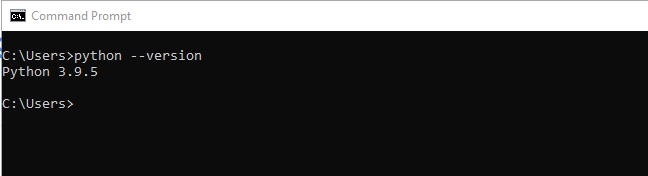
command line python version
How to open CMD?
If you want to open cmd.
It is very easy just press Windows Key + X and it will open small window.
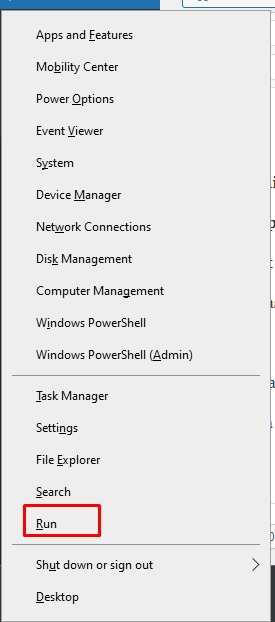
Select run and type cmd.
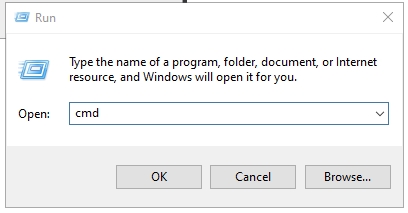
It will open command line interface for you.